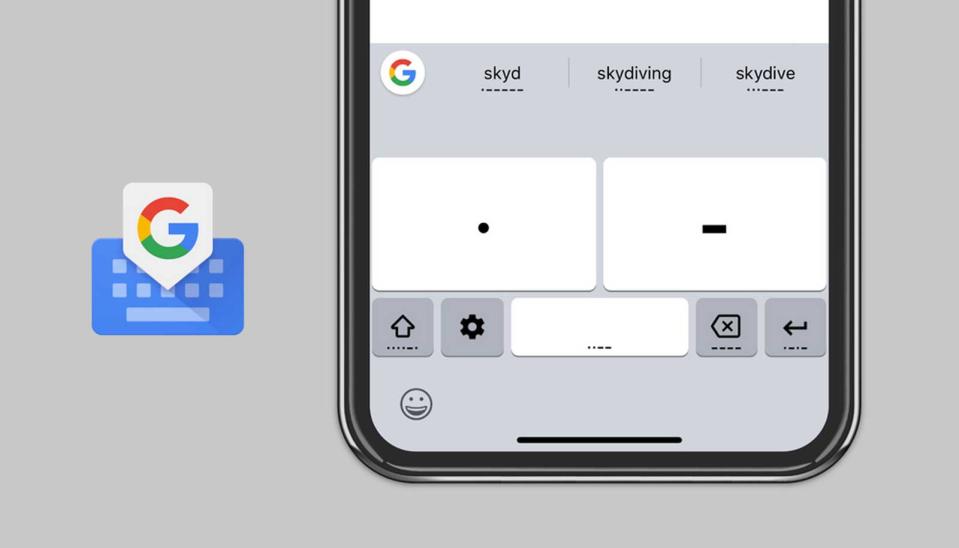Google brings accessible Morse code typing to Gboard on iOS
There's also a web game teaching you how to write Morse code.
Google is expanding the reach of Gboard's Morse code support. The search firm has introduced the accessibility-focused keyboard to Gboard for iOS, making communication easier for iPhone and iPad owners with limited motion. As before, it replaces the usual letters with giant dot and dash buttons and offers text suggestions that include the Morse code for a given word. If you're not sure how to write, don't worry -- Google is providing some help on that front as well.
The company has introduced a Morse Typing Trainer web game for Android and iOS that teaches you how to write Morse code using Gboard. You'll have a grasp of Morse code within an hour, Google said. While you might want to turn elsewhere if you want complete mastery, this could get the ball rolling if you want to start typing as quickly as possible.

 Yahoo Finance
Yahoo Finance