This week's David Pogue's Rated:App is on Facetune
Welcome to David Pogue’s Rated:App! series. Each week, I’ll buy whatever the No. 1 bestselling app is (on the iOS or Android store) and review it. Maybe I’ll wind up saving you from a few wasted bucks. If you’re viewing this video on your phone, the video plays vertically to fit your screen exactly, so you can see what it’d look like if you were running the app yourself.
Last week’s No. 1 bestselling app on the Apple app store was Facetune. If you’re an Instagram nut, that’s no big news; you’re already well aware of apps like this. In fact, Facetune has been around since 2013.
So why did it spike to No. 1 the week of Jan. 28? Even Lightricks, the company in Israel that makes it, doesn’t know. “We haven’t made any change recently,” a rep wrote me. “Perhaps we received some press and that boosted our sales.”
Anyway, Facetune is a selfie-retouching app — incredibly easy to use, with incredibly professional-looking results. With a few swipes of your finger, you can make your teeth whiter, your skin smoother, your eyes bigger, and your nose smaller. You can tap a zit into nonexistence, or make your waist a little thinner. It’s like Photoshop without the complexity (Facetune’s built-in, animated help screens show you exactly how to use each tool). It’s a must-have for anyone who lives and breathes Instagram.

At any time, you can tap the button in the lower-right for a before/after comparison with your original shot. And you can tap the button in upper right to post the photo to Instagram, send it to another app, send it by email, or save it to your camera roll.
The cost for all this magic is $4 for iOS, and $6 for Android.
The app is not only well done and practically idiotproof; it also appeals to our universal vanity. No wonder it’s become a mega-hit.
The danger zone
You do have to be careful when you use Facetune, though. Instagram is full of people who’ve dragged their finger too much, resulting in teeth that are creepily nuclear white, or skin that looks like some kind of plastic mask. It’s freaky and unnatural. It makes you look like you’re inflatable.

But that doesn’t stop many of the citizens of Instagram (and Tinder, and Match…) from Facetuning themselves. After all, that’s how the stars of Instagram look! Why shouldn’t we all look airbrushed into plastic?

Heck, once you learn to recognize that freakishly smeared skin tone, you realize that even Instagram’s stars probably use Facetune, too. Khloe Kardashian even admits it. (“It’s life changing,” she told Chelsea Handler. “It’s the only way to live.”)
There’s another danger, of course: That people will start to feel ugly and ashamed if they don’t look like they’ve been airbrushed. That Facetuned photos create an unrealistic expectation of beauty. That somebody will meet you in real life and be appalled. (There is, in fact, a #NoFacetune hashtag making the rounds, a sort of “What I Actually Look Like” seal of authenticity.)
Actually, there’s a third danger: That you’re not going to read Lightrick’s legalese. It includes this alarming line: “You grant…to Lightricks a worldwide, non-exlusive, royalty-free… license.. to use, reproduce,…make available to the public… [and] broadcast… that Content [your photos].” Ummmm, what?
I’m sure that this is just standard lawyer boilerplate stuff (Facebook and other companies have gotten burned by this kind of language coming to light), and that Lightricks would, in fact, not try to steal your photos for marketing purposes. But you know… now you know.
Facetune 2
Actually, there’s a final danger — that you’ll get confused over the version of FaceTune you’re getting.
The old one, called just Facetune, is the one that spiked last week; it costs $4 or $6.
The new one, called Facetune 2, includes many of those same features for free:
Whiten your teeth, smooth your skin, remove skin shine, bring out eye detail
Make any body part bigger or smaller
Make your smile bigger, your jaw bigger or smaller, your face wider or narrower
Apply filters, superimpose colorful lens flares, paint new skin tones onto your face
Crop, vignette, adjust contrast and brightness, sharpen
Defocus the background
In fact, Facetune 2 lets you apply many of those features before you take the photo — in the live preview — or even in a video that you record in the app. That’s some hard-core face recognition. (You can see it at work in my video, above.)
Facetune 2 also offers a bunch of premium features, which you can unlock by paying through the (slimmed-down) nose. You can pay either a one-time $70, or you can pay $6 a month (or $36 a year). Man, you gotta be a hard-core Instagrammer to pay that much for selfie touchups.
What do those “VIP” features get you? Some pretty amazing stuff.
Paint in a totally new backdrop behind you
“Relight” the shot, changing how the light falls on your face (incredible)
Change the height, width, angle, or spacing of your eyes, and make similar adjustments to your nose
Go full-on Photoshop with vibrance, saturation, color-temperature controls; bring detail out of shadows or highlights
Auto-darken eyebrows, auto-reduce eye bags
“Patch” blemishes and moles (that’s free in the old FaceTune version)
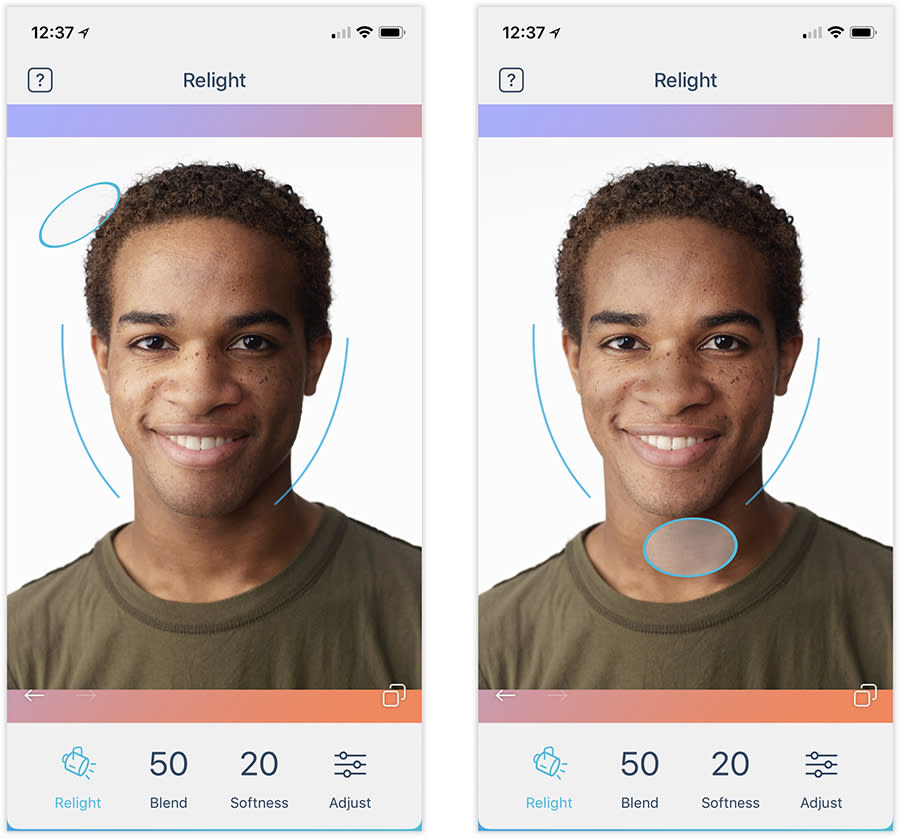
So here’s my advice: Save yourself even the four bucks you’d spend on the old version. Get the free Facetune 2, even though that’s not the No. 1 app, and just plan to ignore all those “VIP” banners across the advanced, paid-only tools.
Unless, of course, your vanity gets the better of you.
David Pogue, tech columnist for Yahoo Finance, welcomes non-toxic comments in the Comments below. On the Web, he’s davidpogue.com. On Twitter, he’s @pogue. On email, he’s poguester@yahoo.com. You can sign up to get his stuff by email, here.

 Yahoo Finance
Yahoo Finance 
