The 82 coolest new features Apple just revealed
If it’s June, it must be WWDC — Apple’s Worldwide Developers Conference, which has become the annual showcase for everything the company plans to roll out in the fall.
In case you were hoping for some real headlines, like a smaller Apple Watch, faster laptops, or a home version of Siri — well, better luck next year.
This year, the entire show was about software: an enormous laundry list of improvements to the iOS (for iPhone and iPad), watchOS (for the Apple Watch), tvOS (for the Apple TV), and macOS. (That’s the new name for OS X, which was once the new name for Mac OS X.)
If you’ve got two hours, you can watch the entire keynote here.
If not, then here, for your skimming pleasure, is the master list. Most of the changes are minor. But here and there, Apple has dropped in some truly inspired features that will genuinely make life easier for its fans. Using your iPhone’s fingerprint reader as security for web purchases you’re making on your Mac? Brilliant. A Clipboard that wirelessly transfers between Mac and phone? Excellent.
And the stuff in the Messages texting app — very, very cool.
Ready?
iOS 10
The iPhone/iPad/iPod Touch get a huge upgrade this fall, with the free iOS 10.
You can wake the phone just by picking it up, for a quick look at your waiting notifications.
Get more details on a notification, right on the lock screen, with 3-D Touch (press harder — on phone models that offer 3-D Touch). For example, if you’re notified of a text message that came in, you can press on it to read it and respond.
The new Control Center has three pages: widgets (news, weather, etc.), frequently used settings, and music playback controls.

3-D Touch comes to more app icons on the Home screen.
Siri is now open to developers, so you’ll soon be able to issue spoken commands to non-Apple apps. “Send a message in Facebook Messenger to my wife that I’m running late,” for example. Call for an Uber, or send money to friends using Square Cash, all by voice.
QuickType, the suggestions that appear as you type, use context to offer more useful responses. If someone texts, “Where are you?”, QuickType offers to drop in a map of your current location. If someone says, “Do you have Casey’s email?”, you’re offered that person’s address from Contacts. Same thing with calendar availability, recent addresses, and so on. And if you create a new Calendar appointment, and the iPhone discovers that you’ve been discussing a particular time and date in Messages, it auto-suggests that time/date/subject on the New Appointment screen.

QuickType also changes the language of its suggestions as you change the language of your responses.
To keep up with the Joneses (well, the Flickrs and Google Photoses), Apple has added face and object recognition in Photos, so it can group your shots by person, group of people, place, time period, thing. Auto-generated albums include a map, photos that eliminate very similar shots, headshots of the people in the pictures, and even a music-backed slideshow movie.
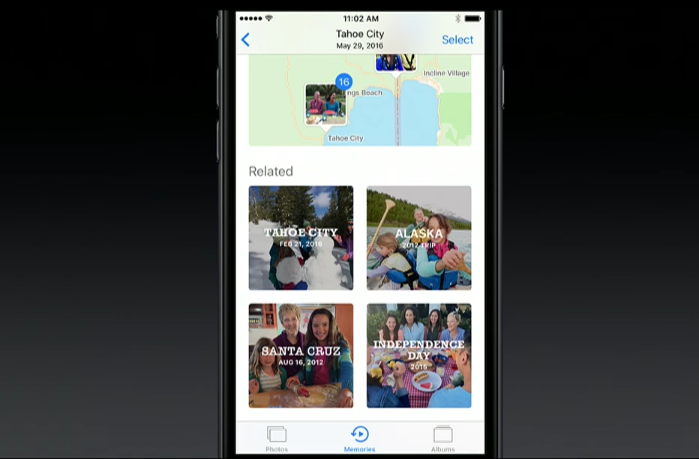
A redesigned Maps app attempts to anticipate trips you’re going to make, and makes it easier to filter local restaurants or shops. And, inspired by Google Maps, Apple Maps now shows traffic when you’re navigating, zooms in when it’s time for a turn, proposes faster routes that open up (even in the middle of the drive), and, at last, lets you pan and scroll to view the route ahead.

Maps is now open to add-on features from other companies, too. For example, after looking up a certain address, you can then tap an Uber button, right there in Maps, to summon a ride.
The chaotically designed Apple Music app has been overhauled, too. You can view the lyrics to your songs right on the screen. More important, it’s now much clearer what music you’re looking at, and where it actually lives (on your phone or online). It’s a shame that Apple couldn’t get the design right the first time around, but at least it has finally gotten around to cleaning up its mess.
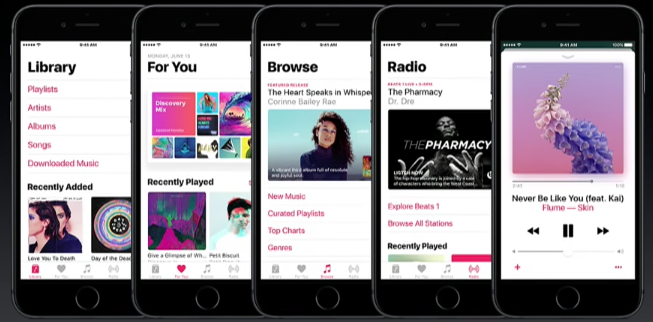
The redesigned Apple News app can now incorporate paid subscriptions to digital magazines and auto-generate “sections” based on topics you tend to read about.
Apple has been pushing its own home-automation technology, called HomeKit, for controlling your connected lights, door locks, garage-door openers, thermostats, and so on. Now there’s an app for that: a Home app that controls all of this stuff (in the unlikely even that you actually own any of it), and Siri commands that can drive it all. The buttons appear on your Control Center of your phone, too, so you can quickly flick lights on or off without having to unlock the phone. (There’s an Apple Watch control for these appliances, too.)
The Phone app can now transcribe your voicemails into written text. It also attempts to identify phone spam.
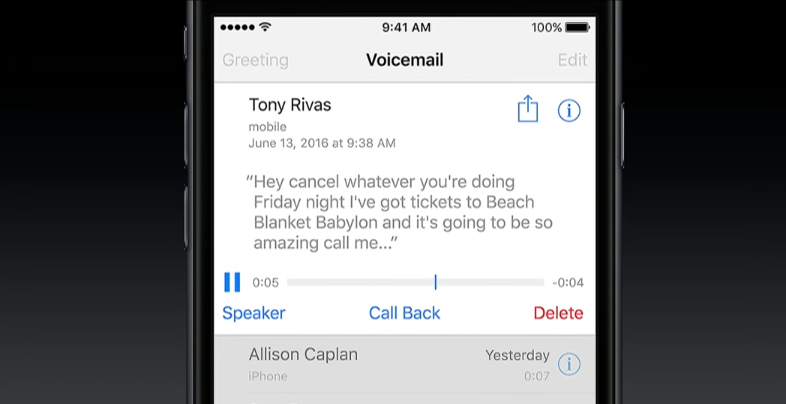
The Contacts app can now include, on each person’s “card,” buttons for non-Apple channels like What’s App or Skype.
The Camera and FaceTime apps will open much faster.
You can collaborate on Notes with other people.
You can edit Live Photos (Apple’s three-second “video photos”).
On the iPad, there’s a new side-by-side split view in Safari, so you can compare two web pages.
You can set a daily alarm to remind you that it’s time to head to bed.
Swift Playgrounds is a new app for the iPad — a new, easy, visual, interactive way to learn to write code. This important app, too, will be a free public beta next month, and free this fall. I’ll bet it’ll become a huge hit in schools.

You’ll be able to get iOS 10 as a free public beta next month, and the finished version will be free this fall.
Messages in iOS
I’m giving a dedicated writeup to Messages, the iPhone’s texting app, because the changes are so many and so huge. Keep in mind that most of these enhancements are available only when you’re texting another Apple customer (someone using a Mac or iPhone, for example) — not when you’re texting less enlightened cellphones.
When you share a web link, you get a preview of the page — even if it’s a movie. When you want to send a photo, the live preview appears right in Messages, so you don’t have to duck out to a separate app to take the shot.
Emoji are three times bigger than before, and Messages auto-suggests emoji based on what you’ve typed.

After you’ve typed some words, you can tap the Emoji button to see highlighting on any words for which an emoji replacement is available. That’s slick. (“Children of tomorrow will have no understanding of the English language,” joked Apple presenter Craig Federighi onstage.)

Messages also lets you animate a message bubble — to make it pop briefly larger (“Congrats!”), appear briefly smaller (“I’m so sorry”), or appear as “invisible ink,” revealing what you’ve typed, or what photo you’ve pasted, only when the recipient drags a finger across. (To see this menu of options, you hold down the Send button.)
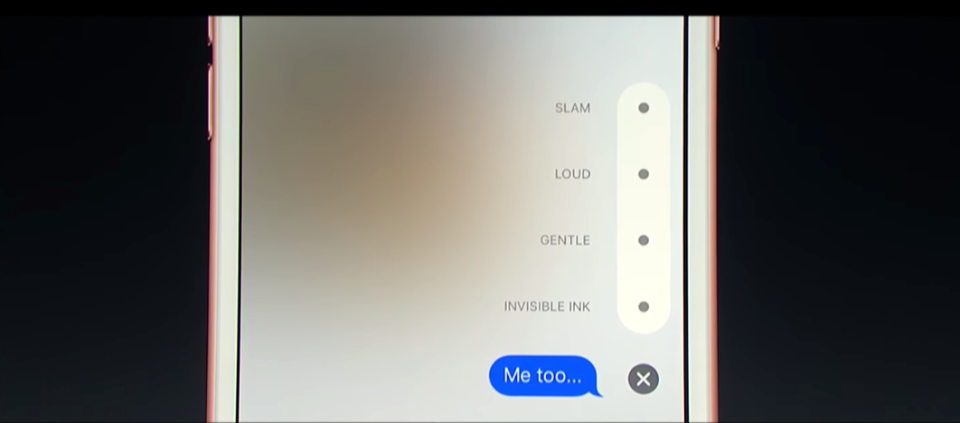
You can even finger-write or draw directly into your outgoing message. (YES!)
You can send a message accompanied by a full-screen animated background, too (confetti or fireworks, say), too. And you can share Apple Music tracks right in the chat window.
Software companies can add new features to Messages, too. One might add animated “stickers.” Another, like Square Cash, can add a feature that lets you pay someone, right in the app (as Facebook Messenger does).
Your Mac and Apple Watch can receive all of these goodies, but can’t generate them.
macOS
This fall, the operating system formerly known as Mac OS X gets an upgrade that shall be known as macOS Sierra.
The big-ticket item is Siri. Now, you can press the Fn button on your keyboard to speak to Siri, just as you do on the iPhone. “Show the files I worked on last weekend about the Hawaii trip.” “Just the ones Casey sent me.” “Play my Relaxation playlist.” “Search Web for flu shots.” “Tell my wife I’ll be home at six” (sends a text message). “What movies are playing tomorrow?”
You can then pin the results to your Notification Center (the side-screen panel), for access later by dragging into your documents.
Auto Unlock: If you’re wearing your Apple Watch, you don’t have to type a password to unlock your Mac. It unlocks automatically.
Universal Clipboard. Copy something on the iPhone, paste it on the Mac.

Documents that you leave out on your Mac desktop also appear on the desktops of all your other Macs, and even in a special folder on your iPhone or iPad (a new feature of iCloud).
A new feature of the System Information app will offer to reclaim wasted disk space. It auto-deletes cache files, duplicate files, and other redundant data, and offers to back up older files to your iCloud Drive.
For websites that accept Apple Pay to buy stuff, you can authenticate yourself by using the fingerprint reader on your iPhone.
You can now consolidate all the open windows in any app into tabs.
Picture-in-picture. Any video you’re watching can be shrunken into a little inset window. It remains in place even as you slide from virtual desktop to virtual desktop.

watchOS 3
Here’s what’s coming this fall in the free new version of the Apple Watch software.
Much, much faster app launching. (Frequently opened apps are kept in memory.)
The side button, instead of being wasted on opening your Contacts list, opens the Dock — a scrolling row of your most frequently used apps. (Someone’s been listening to my gripes!)
Swipe up from the bottom of the watch face to open the Control Center, a panel of important settings.

Reply options now appear on the same screen as incoming text messages. And one of them is Scribble, which is handwriting (well, fingertip) recognition. You can reply to a text message by writing on the watch face, letter by letter. That’s going to be useful.

There’s now a Minnie Mouse watch face, not just Mickey (gender equality at last!). Another new watch face shows your activity progress on the same screen as the time. And a third new face called Numerals makes the hour follow the hands around the face.

You can change watch faces by swiping, edge to edge — you don’t have to enter some special settings mode to do it.
There are new apps for Reminders and Find My Friends.
A new feature called SOS works like this: In an emergency, you can hold down the Side button to call 911 (after a three-second countdown), or whatever the local country’s equivalent number is. Then it notifies your emergency contacts, complete with a map of your location. Then the watch displays your medical ID.
You can now share your physical activity graph (or heart rate) with family or friends, or shoot messages (either written or spoken) to each other.
The activity tracker can now track wheelchair users’ activity.

A new stress-relief app called Breathe is designed for relaxation, guiding you through deep breathing. The watch can remind you to run it periodically.
tvOS
Apple continues to hammer away at the software for the Apple TV:
New TV apps: Sling, Fox Sports Go, Molotov (France only), Sketch Party, NBA 2K, Minecraft Story Mode.
Apple has written a new Apple TV remote control app for the iPhone, so that you can enter text by tapping and use Siri to give commands, and play games with the phone’s built-in gyroscope.
You can search for movies, using voice, by topic (“Show me ‘80s teen comedies”).
You can search YouTube by voice now, too (yay!), and open live channels by voice (“Watch ESPN”; doesn’t work on all channels).
Single Sign-on! On all streaming-TV boxes, you have to enter your account name and password for each service in each app — on a device that has no keyboard. It’s first-world torture. But Apple says that you’ll now be able to enter your info once to enable all of your “network apps” — that is, you’ll be able to unlock all of the apps corresponding to the channels your cable package brings you. (That still won’t help with YouTube, Netflix, Hulu, and so on.)
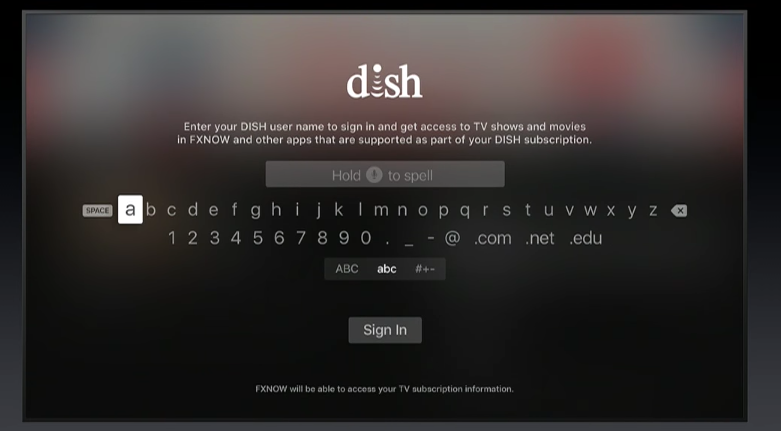
There’s now Dark Mode (a black-background user interface).
AppleOS
Four OSes, hundreds of little tweaks, only a few jaw-dropping features.
Does the lack of headline-grabbers mean that Apple has run out of innovation steam? Or is this just one of Apple’s refinement years, where the company puts its efforts into tightening and improving what it’s already got, while the big-ticket items for next year percolate in the labs?
Let’s meet right back here next June and find out.
David Pogue is the founder of Yahoo Tech; here’s how to get his columns by email. On the Web, he’s davidpogue.com. On Twitter, he’s @pogue. On email, he’s poguester@yahoo.com. He welcomes non-toxic comments in the Comments below.

 Yahoo Finance
Yahoo Finance 
