Grammarly's advanced features are coming to Google Docs
Finally, you won't have to switch between the apps.
Since 2018, you've been able to use Grammarly in conjunction with Google Docs to correct spelling, grammar and punctuation errors. But as Grammarly has introduced more advanced features to its online editor, they haven't made their way to Docs. That's about to change.
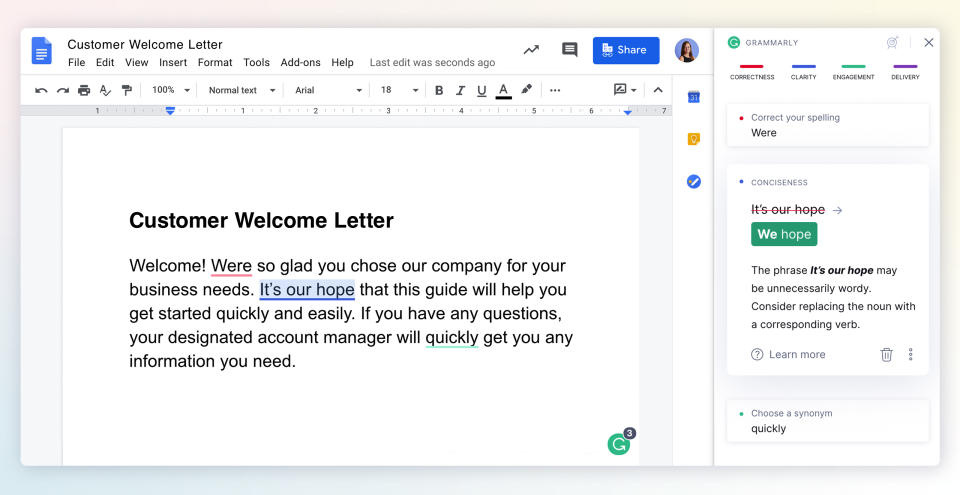
The company is introducing a new sidebar users can access while writing something in Google's word processor. As with the editor that's available through Grammarly's website, the sidebar will appear on the right side of the interface. Besides suggestions related to spelling, grammar and punctuation, it will recommend tweaks based on three other color-coded categories: clarity, engagement and delivery.
Edits that fall under one of those categories touch on more complex writing issues like whether a sentence is as concise as possible. Correctness and clarity recommendations will be available to all users, but you'll need a Grammarly Premium account to access engagement and delivery suggestions.
The sidebar also integrates Grammarly's goals feature. The tool allows you to tweak how the software suggests you edit a section of text based on factors like tone, audience and formality. For example, if you're writing something you plan to submit for school, you can tell the software that your document needs to read like an academic paper.
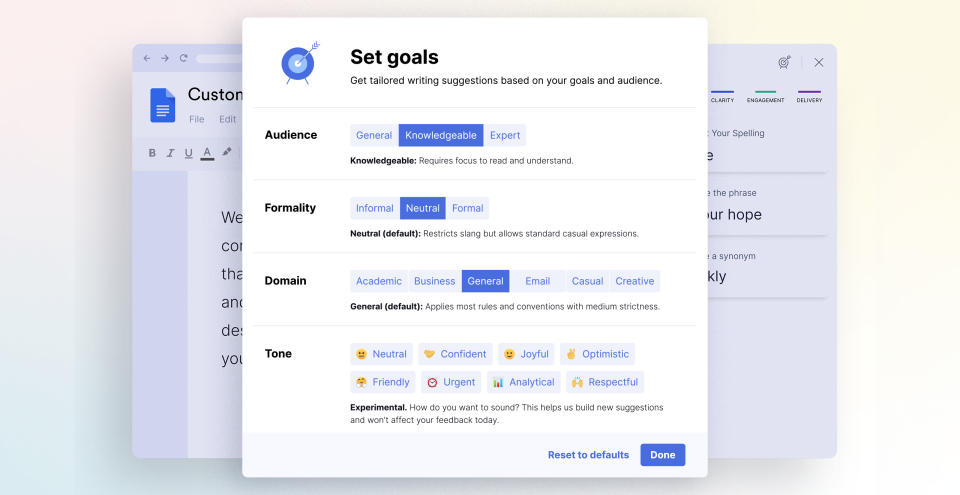
Those who use both Grammarly and Google Docs frequently will get the most out of today's update. Previously, taking advantage of Grammarly's more advanced features while also using Docs meant you had to copy and paste your document to the other app at some point in the writing process. Now you'll be able to start and finish a piece of writing without leaving Docs. That might seem like a small thing, but it's a lot fewer formatting headaches and time saved across hundreds of documents. Grammarly plans to roll out its new Google Docs functionality over the next couple of weeks.

 Yahoo Finance
Yahoo Finance 