Here’s how to use bold and italics on WhatsApp
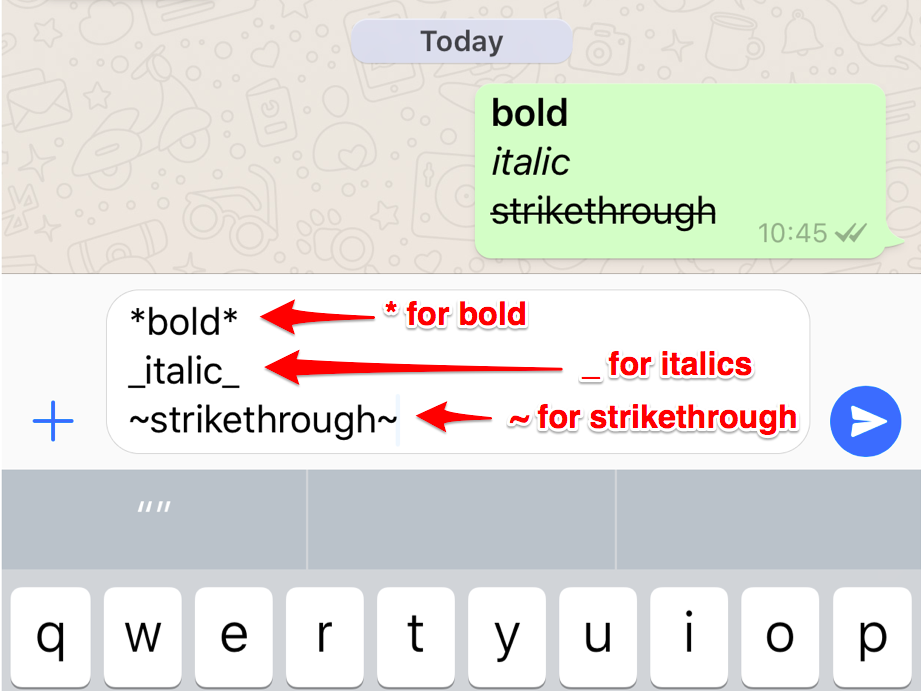
All this time, you had no idea.
If you didn’t know about WhatsApp’s bold, italics, and strikethrough features, you do now.
It’s incredibly simple, you’ll need to insert a symbol either side of the text you want to make bold, italic, or with a “strikethrough.”
As per the screenshot, it’s a “*” either side for bold, “_” either side for italic, and a “~” for strikethrough (though we’re struggling to figure out what that’s useful for).
NOW WATCH: Science says parents of unsuccessful kids could have these 6 things in common
The post Here’s how to use bold and italics on WhatsApp appeared first on Business Insider.

 Yahoo Finance
Yahoo Finance 
