The best TV streaming boxes to buy

Streaming TV is now easier than ever, with a range of streaming boxes and plug-ins that you can use to get your favourite online shows and catch up programmes.
But with some pretty big price jumps between devices, which streamer do you actually need to get to binge watch your top TV picks and Hollywood flicks?
There are plenty of options to choose, from Roku to Apple TV, Google Chromecasts and Now TV. Many come with different apps and shows loaded, so it can be tricky deciding which is the best box for your TV.
How to pick a streaming box
Buying a TV streaming stick or box comes down to the kind of services you want to watch. Is your streaming primarily going to be online through Amazon Prime Video or iTunes or are you mainly planing to use your box to keep up to speed on UK TV?
Plenty of modern smart TVs now offer this capacity already, but a good streaming box or stick will let you access content from a range of sources and online apps.
You should think about what kind of TV you have for your streaming box. If you have a 4K TV, you may have to spend a more to get a powerful TV box to enjoy ultra HD content, which comes with sharper definition and more detail than regular HD content.

Streaming services
The most important thing to check is which streaming services come with your box. If your favourites are not there, maybe think twice. If you want to enjoy iTunes from your TV, you will need a box that supports it (Roku, for example, does not). While if you want to enjoy Amazon Prime TV, you can't use an Apple-branded TV device for your viewing.
Just some of the streaming and catch up services to look out for include TV channels from BBC iPlayer, ITV Player, All 4, Sky, Netflix, Amazon Prime Video and Hulu, and music streaming services such as iTunes, Spotify and Deezer.
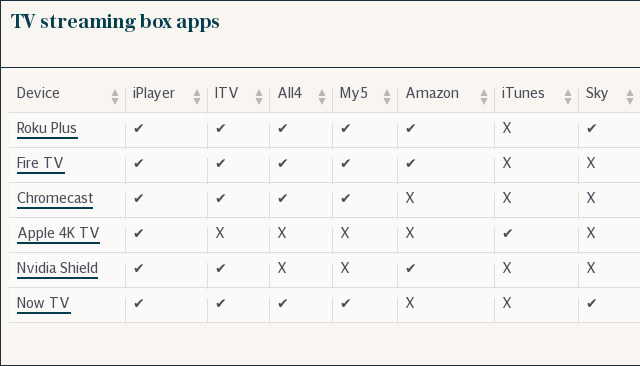
Is a streaming box for me?
Ultimately, you may not actually need a streaming box. If you are a Sky TV customer or have lots of apps already on your smart TV you may not have to buy another box, but they do offer superior navigation options and playback capabilities, as well as more internet TV services.
Also, if you own a Sony Playstation Pro or Xbox One X, you can access a lot of streaming apps through your console. Both consoles can be used to stream Netflix, UK television apps and Sky Go.

What is a Kodi box?
Some streaming boxes are loaded with open source Kodi software. While not illegal in itself, the software can be altered to not restrict software and apps that users can install, unlike most mainstream boxes.
This means users can download illegal torrent and pirating services. The devices are commonly used to access pirated Premier League football streams, films and box sets. Kodi boxes themselves are not illegal, but using one to stream content illegally or selling a so-called "fully-loaded" Kodi box is.
Other key points
Remote: Some streaming boxes comes with a remote, just like your TV or Blu-Ray player. However, some are controlled via a smartphone app, voice-control, or even a gamepad.
4K support: More streaming boxes are coming with 4K support, which allows you to stream higher quality TV if you own a 4K TV.
Battery: Some streaming sticks can charge with the power of your TV alone, others need an external power source, leading to more ugly cables.
Price: For non full HD boxes, prices can start at as little as £15. More expensive full HD and 4K boxes from the likes of Nvidia and Apple can set you back more than £100.
The best TV streaming boxes
For our money the simple Roku Streaming Stick Plus for £79.99 is one of the best out there for those on a regular budget. Roku offers a huge range of streaming channels and an intuitive user interface.
There are plenty of other streaming sticks and boxes available however, if you need something a little cheaper, so read on for the full break down of streaming players.
1. Roku Streaming Stick Plus

Roku is a relative unknown in the UK, but is viewed as one of the best streaming sticks you can buy. Now TV's technology is even based on Roku.
The new Streaming Stick Plus now lets you stream in 4K, meaning users can access ultra high definition content with a 4K TV. We recommend the Roku due to the sheer number of apps available, for instance you can access Amazon Video, almost all UK on demand services and plenty of games. The user interface is also highly intuitive, and once you have paired the device with your Wi-Fi is it is lightning fast.
Users can receive Now TV for Sky programming, however full Sky catch up is not available. The main niggle is the Roku's remote, which advertises some TV services that you are likely to never use. There is also the slightly cheaper Roku Express for £29.99, which comes without the addition of 4K.
2. Fire TV Stick

Amazon's Fire TV stick is the web giant's streaming device, featuring voice control from Alexa. It's simple to set up, requiring only an Amazon account, and you don't need a Prime Account to access content. It is limited to HD, so no 4K streaming from Netflix, however it costs just £40.
In terms of content there is plenty to love here, from Netflix to BBC iPlayer, plus you can use Amazon Video if you have a Prime account. However there is no access to content from iTunes or compatibility with Sky, limiting some catch up opportunities for UK users. Check out the Telegraph's full breakdown of the best Amazon Video shows you can watch with your Fire TV stick.
3. Google Chromecast

Google's Chromecast streamer allows you to stream audio and video content to your HD TV straight from a tablet or smartphone. There's no remote, simply download the Google Home app and "Cast" shows, video and audio onto your TV.
Google's Chromecast works with a wide range of apps that you can download to your smartphone, from Netflix to BBC iPlayer, however it is not compatible with Amazon Prime Video, so if you have a subscription you won't be able to use the Chromecast for this. You can also stream from the Google Play Store, although the service is not as cheap as buying a season pass to NowTV or a Netflix Subscription, as you buy films individually.
For 4K streaming, you could upgrade to the £69 Google Chromecast Ultra, however with such limited content it is not quite worth the price jump, and many TVs now come with Netflix and YouTube, some of the only services to support 4K video for now.
4. Nvidia Shield TV

Nvidia's high-end 4K streaming box supports a whole range of streaming services from the likes of Netflix and supports Amazon Video. It's also built with gaming in mind, so you can quickly get playing games with a dedicated controller, as well as the ordinary remote. This means you can cast and stream video games from your PC directly to your TV.
You can also subscribe to GForce Now, Nvidia's dedicated video game streaming service. It costs £7.49 per month and lets you play a huge host of games remastered for the Shield. It's not going to compete with the best your PS4 or Xbox One can offer in terms of a game library, but it's a nice touch if you want to re-live some classic games like Bioshock or The Witcher.
5. Apple 4K TV

Apple's answer to TV streaming, Apple TV 4K brings Siri to your television set with ultra HD streaming for the first time. You can access a host of apps such as BBC iPlayer, Netflix and Now TV, and also use Apple's own exclusive iTunes library on your TV. However, for UK customers it is slim pickings here - there is no ITV Hub, All 4 or Channel 5 apps.
Apple TV is the best place to watch iTunes movies, and the easiest way to cast from iOS devices, but you will pay a high premium simply for its being an Apple product. It can respond to voice commands with Siri, and you are also able to stream a wide range of 4K films from the iTunes store (but not download them), including movies like Fantastic Beasts and Where to Find Them, Alien Covenant and Logan.
6. Now TV box

Now TVis a service from Sky allowing you to catch up with a host of services on demand with no fixed contract. Instead, users buy Now TV Passes, which allow them to access a host of premium Sky programmes from Game of Thrones to Premium League matches on Sky Sports.
But the technology is based on Roku's own remote, meaning you can still watch a huge range of shows from catch up TV and audio streaming services. However, Now TV's basic model only streams in 720p resolution, meaning you will miss out on full HD coverage. But for £14, it's a steal, and if you want the big US imports first in the UK, without splashing on a full Sky subscription, Now TV is your best bet.
Verdict
While you can get certain exclusive services with the likes of Apple TV or a Fire TV Stick, we believe the Roku Streaming Stick Plus is the best streamer you can buy for a reasonable price of just under £80. With this you get 4K compatibility and Roku's wide range of apps and programs.
Apple's 4K TV might be worth it if you are plugged into the Apple ecosystem for iTunes, although it is more expensive, while Nvidia's Shield TV is an interesting option if you want to stream video games as well, but overall the Roku provides a quality experience for TV streaming.

 Yahoo Finance
Yahoo Finance 